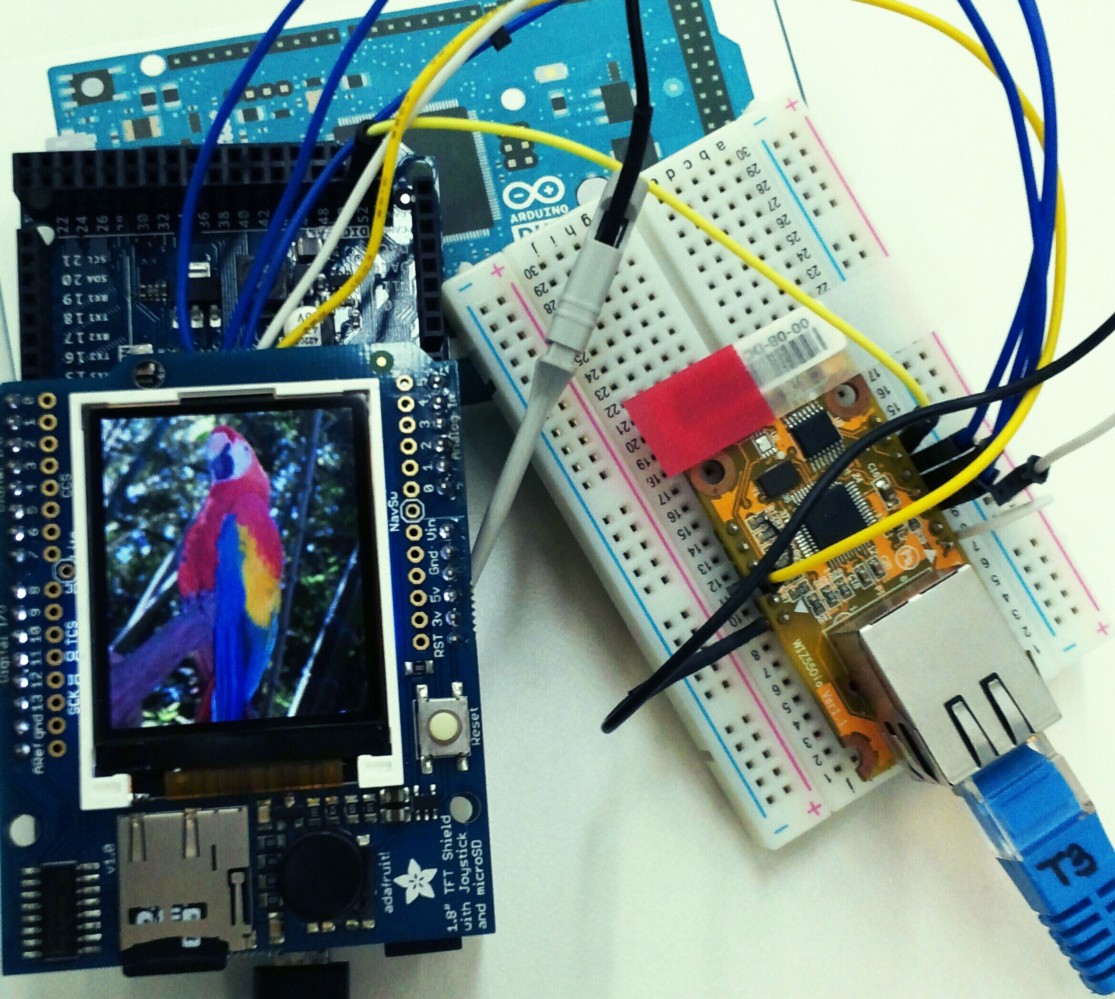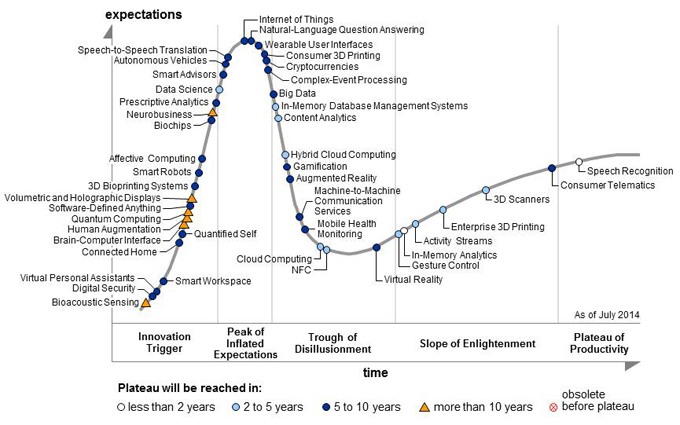DHL will do delivery-by-drone, but only for one tiny European island.
I think that it has some Social Responsibility but technology is developing constantly.
2014년 9월 24일 수요일
2014년 9월 23일 화요일
Arduino Client for MQTT « knolleary
Arduino Client for MQTT « knolleary.
MQTT is one protocol for Machine-to-machine (M2M) / Internet of Things.
Many Cloud Service company support MQTT as follows server
Mosquitto (mosuitto.org -> Eclipse)
RSMB (IBM developerWorks)
ActiveMQ (Apache)
Apollo (Apache)
Mosca (node.js)
RabbiMQ (vmWare)
mqtt.jx (github)
MQTT is one protocol for Machine-to-machine (M2M) / Internet of Things.
Many Cloud Service company support MQTT as follows server
Mosquitto (mosuitto.org -> Eclipse)
RSMB (IBM developerWorks)
ActiveMQ (Apache)
Apollo (Apache)
Mosca (node.js)
RabbiMQ (vmWare)
mqtt.jx (github)
DIY - WiFi Shield for GR-KURUMI
I tried to make the WiFi Shield for GR-KURUMI.
For GR-KURUMI WiFi shield, WizFi250 is select as WiFi module which provides UART-to-WiFi and SPI-to-WiFi.
To test simply, FI250 library which is selected UART interface for Host Interface is used as WiFi Library.
Ref. : Comparison of WizFi250 (WiFi Module) Shield / Library in WIZnet and Seeeduino
GR-KURUMI and WizFi250 could be connect to "Serial1": serial1 is UART interfae which is consist TXD(7) and RXD.(8) as below GR-KURUMI Pin map.
[caption id="" align="alignnone" width="910"] GR-KURUMI Pin Map[/caption]
GR-KURUMI Pin Map[/caption]
1. Hardware
Follow these steps to connect the actual, is as shown in the following figure.
[caption id="" align="alignnone" width="233"]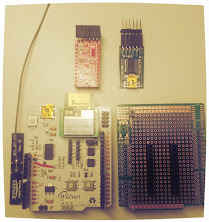 1. prepare GR-KURUMI, WizFi250, WizFi250-EVB, FTDI board, Bread board, Ext. Anttena[/caption]
1. prepare GR-KURUMI, WizFi250, WizFi250-EVB, FTDI board, Bread board, Ext. Anttena[/caption]
[caption id="" align="alignnone" width="233"] 2. connect TP2 to 3.3V in JP5 for 3.3 power input of GR-KURUMI[/caption]
2. connect TP2 to 3.3V in JP5 for 3.3 power input of GR-KURUMI[/caption]
[caption id="" align="alignnone" width="229"]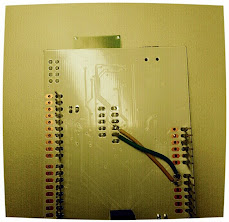 3. Wiz250 (WiFi Shield) bottom for GR-KURUMI: Connect TXD@JP2 to AD1@JP7 and Connect RXD@JP2 to AD0@JP7[/caption]
3. Wiz250 (WiFi Shield) bottom for GR-KURUMI: Connect TXD@JP2 to AD1@JP7 and Connect RXD@JP2 to AD0@JP7[/caption]
[caption id="" align="alignnone" width="230"] 4.1 Interface board (WiFi Shield) top for GR-KURUMI[/caption]
4.1 Interface board (WiFi Shield) top for GR-KURUMI[/caption]
[caption id="" align="alignnone" width="223"] 4.2 Interface board (WiFi Shield) bottom for GR-KURUMI : Red : 3.3V / White : GND / Green : RXD / Yellow : TXD / Blue: WizFi250 RESET[/caption]
4.2 Interface board (WiFi Shield) bottom for GR-KURUMI : Red : 3.3V / White : GND / Green : RXD / Yellow : TXD / Blue: WizFi250 RESET[/caption]
[caption id="" align="alignnone" width="224"] 5. Stack up with Wiz250 (WiFi Shield), Interface board and GR-KURUMI[/caption]
5. Stack up with Wiz250 (WiFi Shield), Interface board and GR-KURUMI[/caption]
2. Software
* Library
I forked Fi250 Library at Fi250 Webpage.
Lib. is modified for GR-KURUMI and added some function.
Lib. is upload at Github : https://github.com/embeddist/Seeeduino_WizFi250
* IDE : IDE for GR 0.4.0
3. programming and debugging interface
* programming interface
[caption id="" align="alignnone" width="339"] GR-KURUMI Programming[/caption]
GR-KURUMI Programming[/caption]
* debugging interface : USB Interface (power & USART1)
[caption id="" align="alignnone" width="345"] WizFi250-EVB[/caption]
WizFi250-EVB[/caption]
4. Set Sketch: wizfi250_test.ino
__Before setting wizfi250 example, you should be import the WizFi250 Lib. at IDE for GR. __
For GR-KURUMI WiFi shield, WizFi250 is select as WiFi module which provides UART-to-WiFi and SPI-to-WiFi.
To test simply, FI250 library which is selected UART interface for Host Interface is used as WiFi Library.
Ref. : Comparison of WizFi250 (WiFi Module) Shield / Library in WIZnet and Seeeduino
GR-KURUMI and WizFi250 could be connect to "Serial1": serial1 is UART interfae which is consist TXD(7) and RXD.(8) as below GR-KURUMI Pin map.
[caption id="" align="alignnone" width="910"]
 GR-KURUMI Pin Map[/caption]
GR-KURUMI Pin Map[/caption]1. Hardware
- Hardware conntections
GR-KURUMI | WizFi250 |
7 | TXD:JP2 |
8 | RXD:JP2 |
GND | GND |
VCC | TP2 |
Follow these steps to connect the actual, is as shown in the following figure.
[caption id="" align="alignnone" width="233"]
[caption id="" align="alignnone" width="233"]
[caption id="" align="alignnone" width="229"]
[caption id="" align="alignnone" width="230"]
[caption id="" align="alignnone" width="223"]
[caption id="" align="alignnone" width="224"]
2. Software
* Library
I forked Fi250 Library at Fi250 Webpage.
Lib. is modified for GR-KURUMI and added some function.
Lib. is upload at Github : https://github.com/embeddist/Seeeduino_WizFi250
* IDE : IDE for GR 0.4.0
3. programming and debugging interface
* programming interface
[caption id="" align="alignnone" width="339"]
 GR-KURUMI Programming[/caption]
GR-KURUMI Programming[/caption]* debugging interface : USB Interface (power & USART1)
[caption id="" align="alignnone" width="345"]
 WizFi250-EVB[/caption]
WizFi250-EVB[/caption]4. Set Sketch: wizfi250_test.ino
__Before setting wizfi250 example, you should be import the WizFi250 Lib. at IDE for GR. __
#define SSID "STEST" //Input SSID
#define KEY "87654321" // Input Password
#define AUTH "WPA2" // Input Encrytion Type
#define wizfi250_rst 9 // Chech and Set wizfi250 hw reset pin
- Demo: Debugging Messages
AT
[OK]
AT+WSET=0,3PA-W //SSID of AP
[OK]
AT+WSEC=0,WPA2,wiznet--- // password
[OK]
AT+WNET=1
[OK]
AT+WJOIN
Already Associated : Station Mode
[OK]
AT+WSTAT
IF/SSID/IP-Addr/Gateway/MAC/TxPower(dBm)/RSSI(-dBm)
STA/3PA-W/192.168.123.136/192.168.123.254/00:08:DC:1C:D8:73/31/33 //DHCP IP address and Info... from AP
[OK]
2014년 9월 22일 월요일
Comparison of WizFi250 (WiFi Module) Shield / Library in WIZnet and Seeeduino
WizFi250 Shield is one of Arduino WiFi shield. WizFi250 Shield is consist of WizFi250(WiFi Module) and interface board which has Arduino connector. There are 2 kind of WiFi shield by using WizFi250. (WizFi250-EVB and Fi250)

WizFi250 is an WiFi module for embedded system and provides UART and SPI interfaces which enable connections to any embedded design utilizing an 8/16/32-bit microcontroller via simple AT commands.
-Features
Fi250 library is simple. I think that Fi250 library is powerful for beginner. WizFi250-EVB library is possible to various tests of Serial-to-WiFi by using Multi-socket and BSD socket APIs.
WizFi250

WizFi250 is an WiFi module for embedded system and provides UART and SPI interfaces which enable connections to any embedded design utilizing an 8/16/32-bit microcontroller via simple AT commands.
-Features
Single band 2.4GHz IEEE 802.11b/g/n
Supports wireless data rates up to 65Mbit/s
Device Package : 28×20 mm (17×20 mm)
Serial Interface : UART, SPI
Powerful Web server provides
Soft AP
OTA(Over The Air F/W Upgrading)
Interface board for WiFi Shield
- Fi250 : contain a Micro SD card socket and key for AP mode.

WizFi250-EVB : Function button provides alternative modes, as like Factory Recovery, AP mode, OTA mode and Factory Default

Library for WiFi Shield
There also are 2 kind of WiFi shield library for WizFi250.
- Fi250: https://github.com/embeddist/Seeeduino_WizFi250 (current 05:58, 16 February 2014)
- WizFi250-EVB : https://github.com/embeddist/Arduino_WizFi250
*Comparison of WiFi Library by using WizFi250
| <Fi250 | WizFi250-EVB | |
| BSD Socket API | TCP - | TCP UDP |
| Serial Interface | UART - | - SPI |
| Support Multi-Socket | - | O |
| Lib. Zip file Size | 7KB | 928KB |
| Example | WizFi250_http WizFi250_Client WizFi250_Server WizFi250_test | WizFi250RCCar WizFi250UdpNtpClient WizFi250WebClientTest WizFi250WebServer WizFi250XivleyClient |
Fi250 library is simple. I think that Fi250 library is powerful for beginner. WizFi250-EVB library is possible to various tests of Serial-to-WiFi by using Multi-socket and BSD socket APIs.
2014년 9월 18일 목요일
特に縛りなく: twitterからarduinoに指示を出す
特に縛りなく: twitterからarduinoに指示を出す.
- OAuth Server : http://stewgate-u.appspot.com/
- Twitter Lib. for Arduino : http://arms22.blog91.fc2.com/blog-entry-296.html
- Lamp contorl from Twitter
2014년 9월 3일 수요일
WiDo - Open Source IoT Node (Arduino Compatible)
WiDo - Open Source IoT Node (Arduino Compatible).
- Power Supply range: 5v or 7-12v
- Arduino Leonardo Compatible
- Integrate with WG1300 WIFI chip and support 2.4GHz IEEE 802.11 b/g network
- WIFi and MicroSD driven by SPI port
- On board 2.4G PCB Antenna
- Driver pins
- WIFI Module-D7(IRQ),D5(VBAT),D10(CS),D14(MISO),D15(SCK),D16(MOSI)
- MicroSD-D4(CS),D14(MISO),D15(SCK),D16(MOSI)
- User friendly Reset button
- Dimension:72 cm x 55 cm
2014년 9월 1일 월요일
Gartner's 2014 Hype Cycle for Emerging Technologies Maps the Journey to Digital Business
Gartner's 2014 Hype Cycle for Emerging Technologies Maps the Journey to Digital Business.
- Gartrner’s Hype cycle for emerging Technologies, 2014
- Workplace, connected homes, Enterprise Mobie Security, 3D printing and Smart Machines.
피드 구독하기:
글 (Atom)