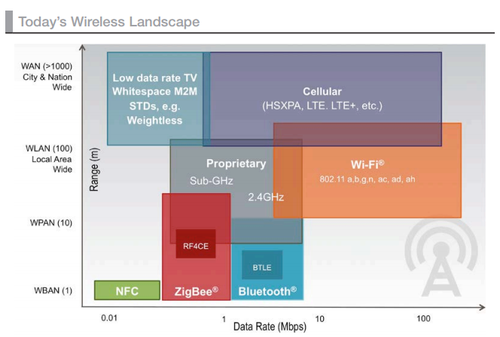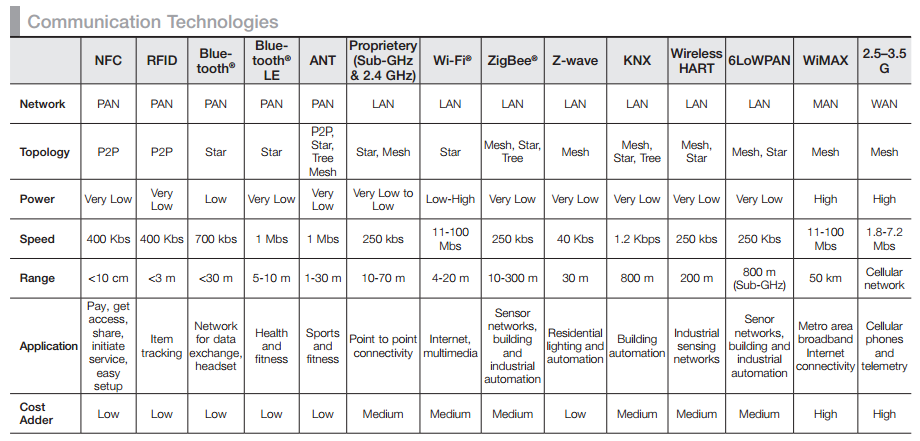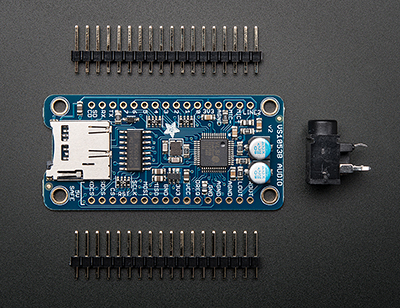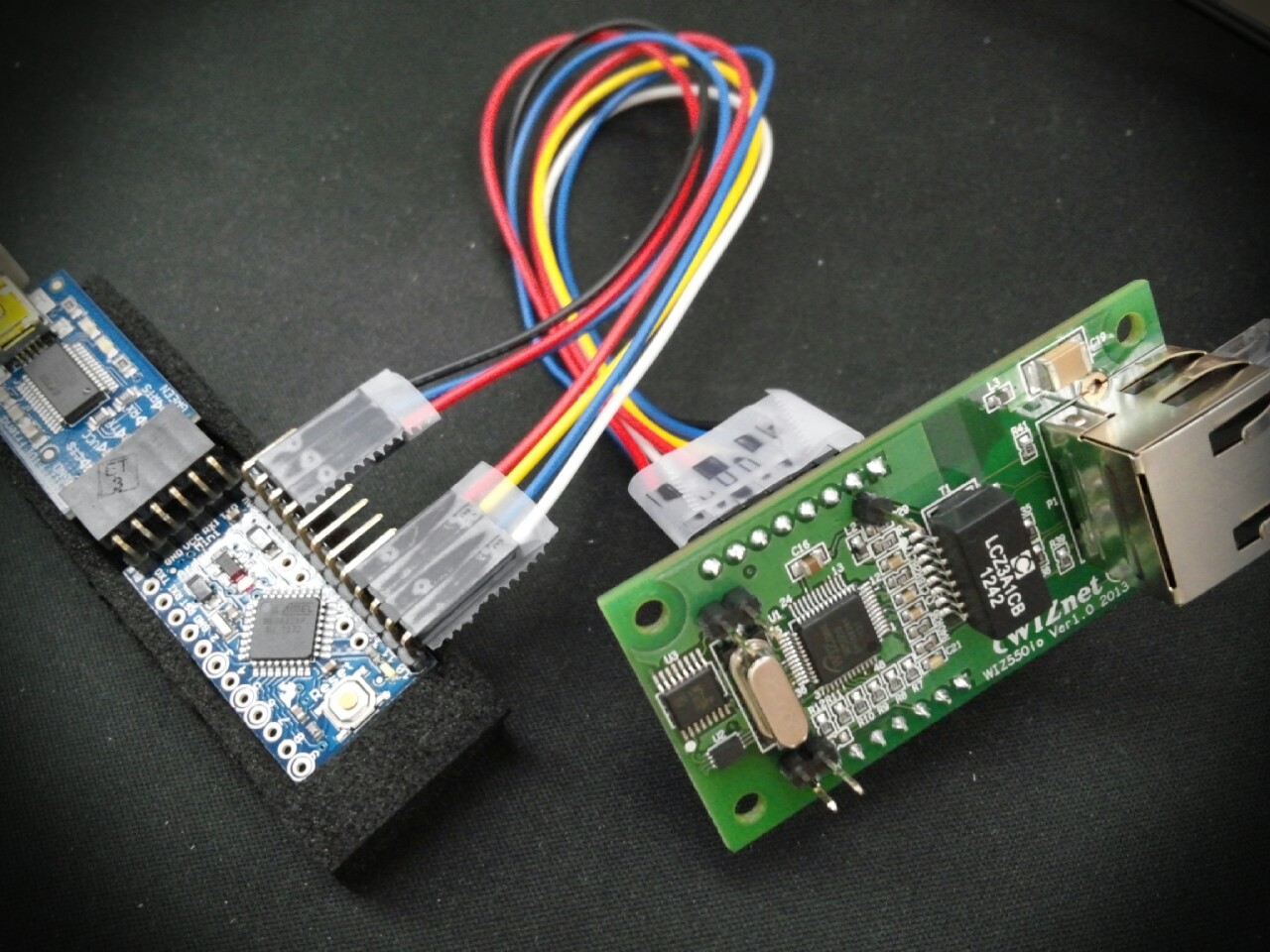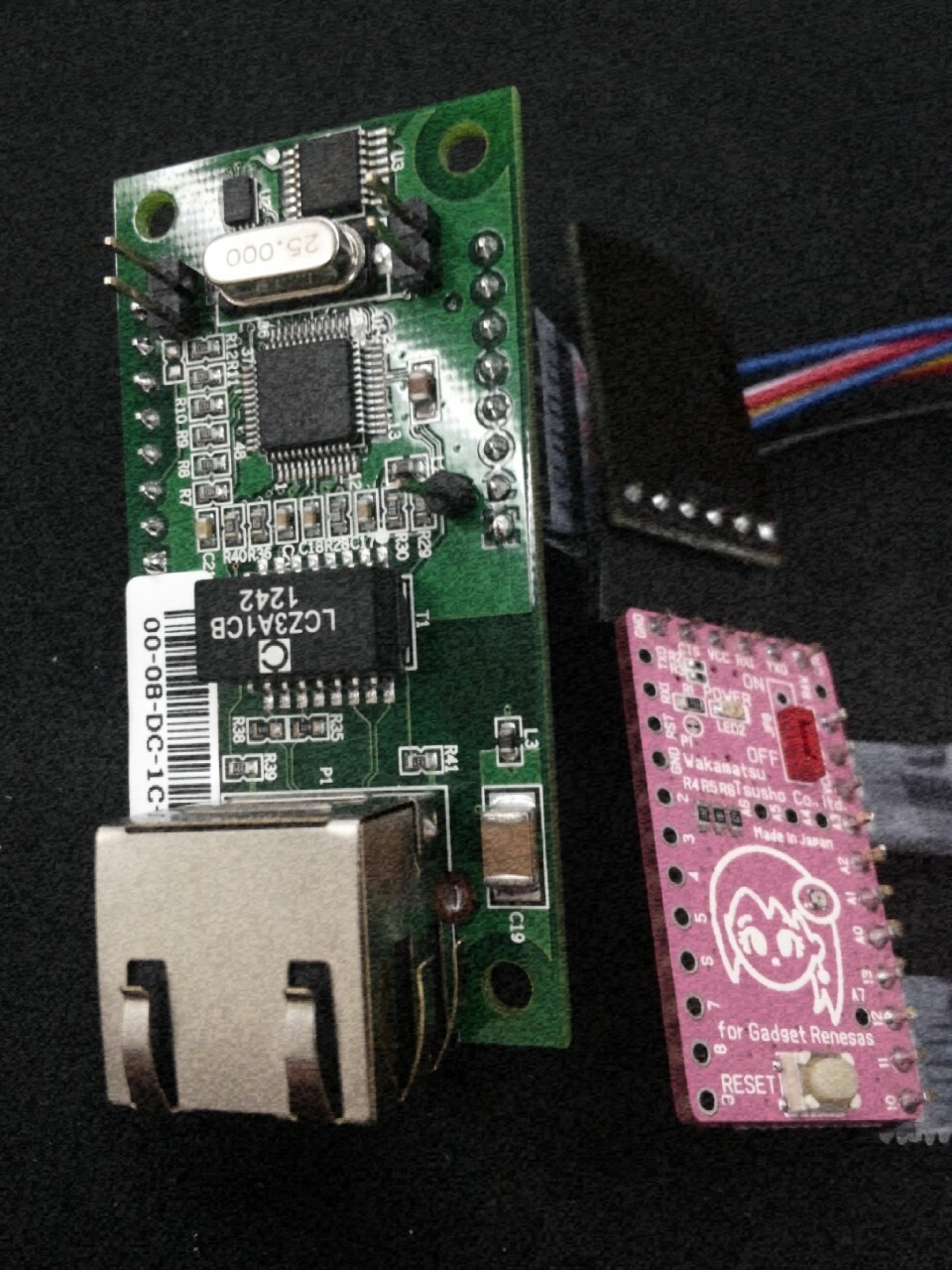2013년 12월 5일 목요일
2013년 11월 28일 목요일
2013년 11월 21일 목요일
IoT에 사용되는 통신 기술들 정리된 그림
원글을 다 읽어봐도 좋을 듯
(via : (IoT) Needs to Become a Reality - Freescale Semiconductor)
난 그림이 좋으니까 그림 두개 캡쳐해서 보관..
화질이 안좋은가~~^^그림 포스팅 하고 다시 링크..
2013년 11월 10일 일요일
Different Insight: 6LoWPAN 최신 동향
(via :::[전송통신] IPv6 망에서 압축 관련 표준화 동향:::)
일차는 마무리..이차적인 여러망으로의 확장과..실제 적용되는 문제에 대한 논의를 6lo에서 계속 논의.. 머 이런건가?
1. 6lo(IPv6 over network of resource-constrained nodes) 6lo는 센서와 같이 제안된 CPU와 메모리, 그리고 제한된 전력 자원을 가진 장치들로 구성된 네트워크에서 IPv6를 지원하기 위한 방법을 제공하기 위하여 제안되었다. 실제로 IPv6에서 요구하는 최대 전송 단위인…
2013년 11월 1일 금요일
개방형 IOT 플랫폼 기술 동향
(via 개방형 IOT 플랫폼 기술 동향 by Cass Choi on Prezi)
IoT 플랫폼 기술 전반에 대한 좋은 설명 자료..별로 오래 걸리지도 않는다찬찬히 고민해보자
2013년 10월 24일 목요일
Dustmotes: Wireless Sensor/Actuator Network
Make your own WSN. Control your Home from your Tablet/SmartPhone! For DIY folks and App builders alike.
Dustmotes: Wireless Sensor/Actuator Network
Espruino: JavaScript for Things
The world’s first JavaScript microcontroller for beginners or experts, now Open Source. Be creative with intelligent control!
Espruino: JavaScript for Things
2013년 10월 21일 월요일
2013년 10월 15일 화요일

(via 비주얼 미디어 - ITViewpoint.com - [펌] 사회생활 하면서 한번 쯤 생각해 볼 만한 33가지 이야기들)
개인의 삶이 우선이다. 희생하지 마라.
알고 있다. 그런데 왜? 혹은 어떻게?
2013년 10월 14일 월요일
Wireless Camera with Arduino and the Adafruit CC3000 breakout board
Wireless Camera with Arduino and the Adafruit CC3000 breakout board. One nice thing to have in any home automation or alarm system is a camera to see what’s going on remotely. Of course, such solutions already exists, and you even have WiFi cameras that you can buy for under $50. But they are not open-source, […]
Wireless Camera with Arduino and the Adafruit CC3000 breakout board
2013년 10월 13일 일요일
Windmills Get Brilliant: Big Data Gives Wind More Power
by GE Reports
Ever since GE wind turbines started popping up around the world a decade ago, engineers kept adding hardware and upgrading software to make them more productive. Andy Holt, general manager for projects and services at GE Renewable Energy, says that the advent of big data and the secure industrial cloud now allow engineers to take the next step.

WeIO (“Web of Things”)
- Design PARIS
- Qualcomm Atheros and ARM Cortex-M0 processor
- providing GPIO, Analog to Digital convertor, PWM signal generator and native interfaces for Serial, i2c and SPI interfaces
- OpenWRT Linux
- Python (WebSocket server designed to allow you to build an asynchonuous event-driven web app using HTML5, CSS3 and JavaScript) as Like the BeagleBone’s
Ref. : http://we-io.net/index.html
2013년 10월 3일 목요일
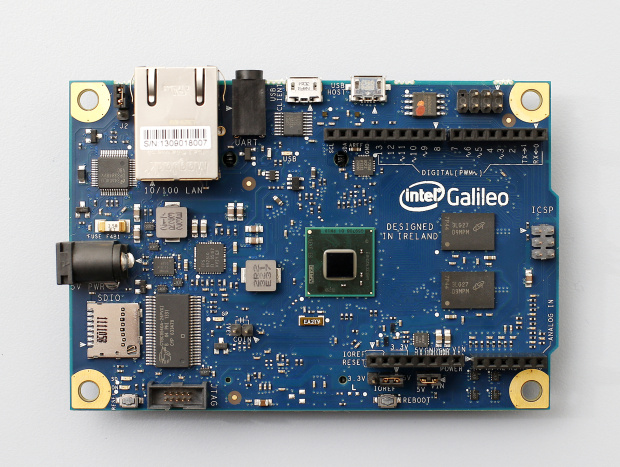
The Intel Galileo board. (Image by Matt Richardson)
Intel and Arduino’s announcement about the new Galileo board is big news. It’s a Linux-based board that I’ve found to be remarkably compatible with the Arduino ecosystem based on my first few steps with a prerelease version of the board. Here are some of the best features of this groundbreaking collaboration between Intel and Arduino:
2013년 9월 30일 월요일
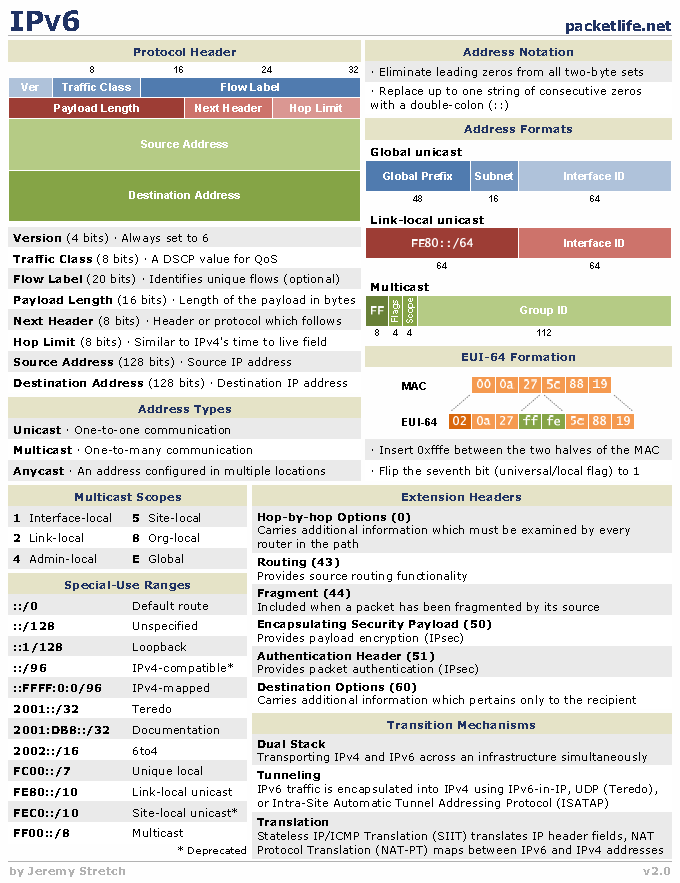
diffinsight:
IPv6 Header cheat sheet (via http://packetlife.net/media/library/8/IPv6.pdf)
more some detail version
here : http://www.roesen.org/files/ipv6_cheat_sheet.pdf
much better version
here : http://ipv6.co.hu/wp-content/uploads/2012/04/IPv6-Cheat-Sheet.pdf
Xmega WebServer Board

- ATxmega256A3 with 256 KB flash and 16 KB SRAM
- Four pushbuttons and four LEDs
- Plug-in display module, three lines of sixteen characters, with LED backlight
- RS-485 driver with screw terminals for A and B signals, plus 12 V and GND (ElektorBus compatible)
- Optional header for attaching FTDI USB-to-TTL cable
- Optional header for Elektor BOB USB-to-TTL converter module
- Additional UART pins brought out to optional mini-DIN socket
- Optional headers for connection to almost all pins of the microcontroller
- MicroSD card slot connected to SPI interface
- Socket for WIZ820io module, available from Elektor (# 130076-91)
- Embedded extension connector with three ADC inputs, two GPIOs, SPI and I2C on a 14-pin (2x7) header, range of expansion boards available from Elektor
- Printed circuit board fits Hammond enclosure 1598REGY and RS part number 220-995
- Programmable using low-cost AVRISP programmer and free Atmel Studio software
- Software library in C for all peripheral modules available for free download
Xmega WebServer Board

- ATxmega256A3 with 256 KB flash and 16 KB SRAM
- Four pushbuttons and four LEDs
- Plug-in display module, three lines of sixteen characters, with LED backlight
- RS-485 driver with screw terminals for A and B signals, plus 12 V and GND (ElektorBus compatible)
- Optional header for attaching FTDI USB-to-TTL cable
- Optional header for Elektor BOB USB-to-TTL converter module
- Additional UART pins brought out to optional mini-DIN socket
- Optional headers for connection to almost all pins of the microcontroller
- MicroSD card slot connected to SPI interface
- Socket for WIZ820io module, available from Elektor (# 130076-91)
- Embedded extension connector with three ADC inputs, two GPIOs, SPI and I2C on a 14-pin (2x7) header, range of expansion boards available from Elektor
- Printed circuit board fits Hammond enclosure 1598REGY and RS part number 220-995
- Programmable using low-cost AVRISP programmer and free Atmel Studio software
- Software library in C for all peripheral modules available for free download
2013년 9월 29일 일요일
Neighbor Discovery
Neighbor Discovery Processes
- Router discovery : Router Solicitation, Router Adverstisement
- Prefix discovery : Distinguish onlink vs off link
- Parameter discovery : additional operational parms
- Address auto configuration : DHCP
- Address resolution : Neighbor Solicitation, Neighbor Advertisement
- Next-hop determination
- Neighbor unreachability detection
- Duplicate address detection
- Redirect function : Better next hop
Neighbor Discovery Messages
- Router Solicitation (133)
- Router Advertisement (134)
- Neighbor Solicitation (135)
- Neighbor Advertisement (136)
- Redirect (137)
All are accomplished by ICMP messages
Summary of ND Message and Options
- Router Solicitation
- Source Link-Layer Address
- Router Advertisement
- Source Link-Layer Address
- Prefix Information
- MTU
- Advertisement Interval
- Home Agent Information
- Router Information
- Neighbor Solicitation
- Source Link-Layer Address
- Neighbor Advertisement
- Target Link-Layer Address
- Redirect
- Redirected Header
- Target Link-Layer Address
Neighbor Discovery Processes
- Address resolution (including duplicate address detection)
- Router discovery (including prefix and parameter discovery)
- Neighbor unreachability detection
- Redirect function
Address Resolution Process
- An exchange of NS and NA messages to resolve the link-layer address of the next-hop address
- Multicast Neighbor Solicitation message
- Unicast Neighbor Advertisement message
- Both hosts update their neighbor caches
- Unicast traffic can now be sent
Address Resolution Message
Host A - MAC: 00-10-5A-AA-20-A2 / IP : FE80::210:5AFF:FEAA:20A2
Host B - MAC: 00-60-97-02-6E-A5 / IP: FE80::260:97FF:FE02:6EA5
- Multicast Neighbor Solicitation
Ethernet Header
Destination MAC is 33-33-FF-02-6E-A5 (Ethernet Multicast Address)
IPv6 Header
Source Address is FE80::210:5AFF:FEAA:20A2
Destination Address is FF02::1:FF02:6EA5 (Solited-node Address)
Hop limit is 255
Neighbor Solicitation Header
Target Address is FE80::260:97FF:FE02:6EA5
Neighbor Discovery Option
Source Link-Layer Address is 00-10-5A-AA-20-A2 - Unicast Neighbor Advertisement
Ethernet Header
Destination MAC is 00-10-5A-AA-20-A2
IPv6 Header
Source Address is FE80::260:97FF:FE02:6EA5
Destination Address is FE80::210:5AFF:FEAA:20A2
Hop limit is 255
Neighbor Solicitation Header
Target Address is FE80::260:97FF:FE02:6EA5
Neighbor Discovery Option
Source Link-Layer Address is 00-60-97-02-6E-A5
Neighbor Unreachability Detection
- A neighboring node is reachable if:
- There has been a recent confirmation that IPv6 packets sent were received and processed by the neighboring node
- Detects whether the first hop to the destination is reachable
- Reachability is determined by:
- Receipt of a Neighbor Advertisement message in response to a unicast Neighbor Solicitation message
- Upper layer protocol indicators
Neighbor Unreachability States

from IPv6 Addressing (TechRef)
Duplicate Adddress Detection
Host A - Tentative IP: FEC0::2:260:8FF:FE52:F9D8
Host B - MAC: 00-60-08-52-F9-D8 / IP: FEC0::2:260:8FF:FE52:F9D8
- Multicast Neighbor Solicitation message
Ethernet Header
Dest MAC is 33-33-FF-52-F9-D8 (Ethernet Multicast Address)
IPv6 Header
Source Address is :: (Unspecified address)
Destination Address is FF02::1:FF52:F9D8 (Solited-node Address)
Hop limit is 255
Neighbor Solicitation Header
Target Address is FEC0::2:260:8FF:FE52:F9D8 - Multicast Neighbor Advertisement message
Ethernet Header
Destination MAC is 33-33-00-00-00-01 (Ethernet Multicast Address)
IPv6 Header
Source Address is FEC0::2:260:8FF:FE52:F9D8
Destination Address is FF02::1 (All-nodes multicast address)
Hop limit is 255
Neighbor Advertisement Header
Target Address is FEC0::2:260:8FF:FE52:F9D8
Neighbor Discovery Option
Target Link-Layer Address is 00-60-08-52-F9-D8
Router Discovery
- Nodes discover the set of routers on the local link
- IPv6 router discovery also provides:
- Default value of Hop Limit field
- Use of stateful address protocol
- Reachability and retransmission timers
- Network prefixes for the link
- MTU of the local link
- IPv6 mobility information
- Routes
Router Discovery Message
Host A - MAC: 00-B0-D0-E9-41-43 / IP: none
Router - MAC: 00-10-FF-D6-58-C0 / IP: FE80::210:FFFF:FED6:58C0
- Multicast Router Solicitation Message
Ethernet Header
Destination MAC is 33-33-00-00-00-02 (Ethernet Multicast Address)
IPv6 Header
Source Address is :: (Unspecified address)
Destination Address is FF02::2 (All node Multicast Address)
Hop limit is 255
Router Solicitation Header - Multicast Router Advertisement Message
Ethernet Header
Destination MAC is 33-33-00-00-00-01 (Ethernet Multicast Address)
IPv6 Header
Source Address is FE80::210:FFFF:FED6:58C0
Destination Address is FF02::1 (All node Multicast Address)
Hop limit is 255
Router Advertisement Header
Current Hop Limit, Flags,
Router Lifetime,
Reachable and Retransmission Timers
Neighbor Discovery Options
Source Link-Layer Address is 00-10-FF-D6-58-C0
MTU is 1500
Prefix Information is for FEC0:0:0:F282::/64
Ref.
1. Neighbor Discovery
2. TCP/IP Fundamentals for microsoft windows
3. IPv6 Addressing
4. IPv6 Neighbor Discovery
Neighbor Discovery
Neighbor Discovery Processes
- Router discovery : Router Solicitation, Router Adverstisement
- Prefix discovery : Distinguish onlink vs off link
- Parameter discovery : additional operational parms
- Address auto configuration : DHCP
- Address resolution : Neighbor Solicitation, Neighbor Advertisement
- Next-hop determination
- Neighbor unreachability detection
- Duplicate address detection
- Redirect function : Better next hop
Neighbor Discovery Messages
- Router Solicitation (133)
- Router Advertisement (134)
- Neighbor Solicitation (135)
- Neighbor Advertisement (136)
- Redirect (137)
> All are accomplished by ICMP messages
Summary of ND Message and Options
- Router Solicitation
- Source Link-Layer Address
- Router Advertisement
- Source Link-Layer Address
- Prefix Information
- MTU
- Advertisement Interval
- Home Agent Information
- Router Information
- Neighbor Solicitation
- Source Link-Layer Address
- Neighbor Advertisement
- Target Link-Layer Address
- Redirect
- Redirected Header
- Target Link-Layer Address
Neighbor Discovery Processes
- Address resolution (including duplicate address detection)
- Router discovery (including prefix and parameter discovery)
- Neighbor unreachability detection
- Redirect function
Address Resolution Process
- An exchange of NS and NA messages to resolve the link-layer address of the next-hop address
- Multicast Neighbor Solicitation message
- Unicast Neighbor Advertisement message
- Both hosts update their neighbor caches
- Unicast traffic can now be sent
Address Resolution Message
Host A - MAC: 00-10-5A-AA-20-A2 / IP : FE80::210:5AFF:FEAA:20A2
Host B - MAC: 00-60-97-02-6E-A5 / IP: FE80::260:97FF:FE02:6EA5
- Multicast Neighbor Solicitation
Ethernet Header
Destination MAC is 33-33-FF-02-6E-A5 (Ethernet Multicast Address)
IPv6 Header
Source Address is FE80::210:5AFF:FEAA:20A2
Destination Address is FF02::1:FF02:6EA5 (Solited-node Address)
Hop limit is 255
Neighbor Solicitation Header
Target Address is FE80::260:97FF:FE02:6EA5
Neighbor Discovery Option
Source Link-Layer Address is 00-10-5A-AA-20-A2 - Unicast Neighbor Advertisement
Ethernet Header
Destination MAC is 00-10-5A-AA-20-A2
IPv6 Header
Source Address is FE80::260:97FF:FE02:6EA5
Destination Address is FE80::210:5AFF:FEAA:20A2
Hop limit is 255
Neighbor Solicitation Header
Target Address is FE80::260:97FF:FE02:6EA5
Neighbor Discovery Option
Source Link-Layer Address is 00-60-97-02-6E-A5
Neighbor Unreachability Detection
- A neighboring node is reachable if:
- There has been a recent confirmation that IPv6 packets sent were received and processed by the neighboring node
- Detects whether the first hop to the destination is reachable
- Reachability is determined by:
- Receipt of a Neighbor Advertisement message in response to a unicast Neighbor Solicitation message
- Upper layer protocol indicators
Neighbor Unreachability States

from IPv6 Addressing (TechRef)
Duplicate Adddress Detection
Host A - Tentative IP: FEC0::2:260:8FF:FE52:F9D8
Host B - MAC: 00-60-08-52-F9-D8 / IP: FEC0::2:260:8FF:FE52:F9D8
- Multicast Neighbor Solicitation message
Ethernet Header
Dest MAC is 33-33-FF-52-F9-D8 (Ethernet Multicast Address)
IPv6 Header
Source Address is :: (Unspecified address)
Destination Address is FF02::1:FF52:F9D8 (Solited-node Address)
Hop limit is 255
Neighbor Solicitation Header
Target Address is FEC0::2:260:8FF:FE52:F9D8 - Multicast Neighbor Advertisement message
Ethernet Header
Destination MAC is 33-33-00-00-00-01 (Ethernet Multicast Address)
IPv6 Header
Source Address is FEC0::2:260:8FF:FE52:F9D8
Destination Address is FF02::1 (All-nodes multicast address)
Hop limit is 255
Neighbor Advertisement Header
Target Address is FEC0::2:260:8FF:FE52:F9D8
Neighbor Discovery Option
Target Link-Layer Address is 00-60-08-52-F9-D8
Router Discovery
- Nodes discover the set of routers on the local link
- IPv6 router discovery also provides:
- Default value of Hop Limit field
- Use of stateful address protocol
- Reachability and retransmission timers
- Network prefixes for the link
- MTU of the local link
- IPv6 mobility information
- Routes
Router Discovery Message
Host A - MAC: 00-B0-D0-E9-41-43 / IP: none
Router - MAC: 00-10-FF-D6-58-C0 / IP: FE80::210:FFFF:FED6:58C0
- Multicast Router Solicitation Message
Ethernet Header
Destination MAC is 33-33-00-00-00-02 (Ethernet Multicast Address)
IPv6 Header
Source Address is :: (Unspecified address)
Destination Address is FF02::2 (All node Multicast Address)
Hop limit is 255
Router Solicitation Header - Multicast Router Advertisement Message
Ethernet Header
Destination MAC is 33-33-00-00-00-01 (Ethernet Multicast Address)
IPv6 Header
Source Address is FE80::210:FFFF:FED6:58C0
Destination Address is FF02::1 (All node Multicast Address)
Hop limit is 255
Router Advertisement Header
Current Hop Limit, Flags,
Router Lifetime,
Reachable and Retransmission Timers
Neighbor Discovery Options
Source Link-Layer Address is 00-10-FF-D6-58-C0
MTU is 1500
Prefix Information is for FEC0:0:0:F282::/64
Ref.
1. Neighbor Discovery
2. TCP/IP Fundamentals for microsoft windows
3. IPv6 Addressing
4. IPv6 Neighbor Discovery
2013년 9월 25일 수요일
DHCPv6
Fundamentals
- DHCPv6 clients listen on port 546, servers and relays listen on port 547
- DHCPv6 clients and servers (relays) communicate via link-local multicast addresses
- All_DHCP_Relay_Agents_and_Servers and All_DHCP_Servers multicast addresses are used
All_DHCP_Relay_Agents_and_Servers : FF02:0:0:0:0:0:1:2(All-dhcp-agents)
IPv6 multicast MAC addresses : 33:33:00:01:00:02
DHCPv6 to DHCPv4 Message Comparison
-DHCPv6 Message Type -DHCPv4 Message Type
SOLICIT (1) DHCPDISCOVER
ADVERTISE (2) DHCPOFFER
REQUEST (3), RENEW (5), REBIND (6) DHCPREQUEST
REPLY (7) DHCPACK / DHCPNAK
RELEASE (8) DHCPRELEASE
INFORMATION-REQUEST (11) DHCPINFORM
DECLINE (9) DHCPDECLINE
CONFIRM (4) none
RECONFIGURE (10) DHCPFORCERENEW
RELAY-FORW (12) none
RELAY-REPLY (13) none
Client Identification
- DHCPv6 DUID (DHCP Unique Identifier) as defined in RFC3315
- Link-layer address plus time - generated and stored at startup
- Link-layer - generally used if network interface is permanent or unchangeable
- Vendor assigned unique identifier based on enterprise identifier
DHCPv6 Type
- Stateless DHCPv6
- Two message exchange (INFORMATION-REQUEST, REPLY) between a DHCPv6 client and server
Server Client
| <---- | INFORMATION-REQUEST
| ----> | REPLY
V V
- Two message exchange (INFORMATION-REQUEST, REPLY) between a DHCPv6 client and server
- Stateful DHCPv6
- Four message exchange (SOLICIT, ADVERTISE, REQUEST, REPLY)
- Rapid Commit may be employed which uses only two message (SOLICIT, REPLY)
Server Client
| <---- | SOLICIT (Rapid Commit)
| ----> | ADVERTISE
| <---- | REQUEST
| ----> | REPLY (Rapid Commit)
V V
2013년 9월 16일 월요일
AutoConfigured Address State
Autoconfigured addresses are in one or more of the following states:
- Tentative
The address is in the process of being verified as unique. Verification occurs through duplicate address detection.
‘Tentative’뜻 처럼 잠정적인 주소로 유일한 주소인지 확인 절차에 쓰인다. DAD를 통해 Verifacation이 이루어진다. - Preferred
An address for which uniqueness has been verified. A node can send and receive unicast traffic to and from a preferred address. Router Advertisement messages include the period of time that an address can remain in the tentative and preferred states.
‘Preferred’뜻 처럼 선취권이 있는 주소로 유일한 주소로 확인된 주소이다. 어떤 노드는 preferred 주소을 할당받은 다른 노드와의 송수신이 가능하다. RA는 tentaive와 preferred state를 유지할 수 있는 주기(period time)을 포함한다. - Deprecated
An address that is still valid but whose use is discouraged for new communication. Existing communication sessions can continue to use a deprecated address. Nodes can send and receive unicast traffic to and from deprecated addresses.
‘Deprecated’뜻 처럼 사라질 주소로 여전히 Valid한 주소이지만, 새로운 통신을 위해 주소의 사용하지 못하게 한다. - Valid
An address from which unicast traffic can be sent and received. The valid state covers both the preferred and deprecated states. Router Advertisement messages include the amount of time that an address remains in the valid state. The valid lifetime must be longer than or equal to the preferred lifetime.
‘Valid’뜻 처럼 유효한 주소로 이 주소를 이용한 unicast의 송수신이 가능한다. Valid State는 Preferred와 Deprecate State를 커버한다. RA는 tentaive와 preferred state를 유지할 수 있는 주기(period time)을 포함한다. Valie lifetime은 Preferred Lifeime이상으로 길어야 한다. - Invalid
An address for which a node can no longer send or receive unicast traffic. An address enters the invalid state after the valid lifetime expires.
‘Invalid’처럼 더 이상 unicast의 송수신을 할 수 없는 유효하지 않은 주소이다. Valid lifetime이 만료되면 Invalid State상태로 들어간다.
The following figure shows the relationship between the states of an autoconfigured address and the preferred and valid lifetimes.
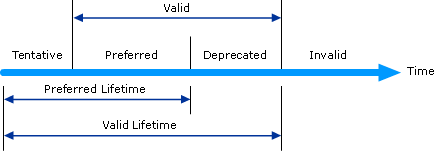
With the exception of link-local addresses, address autoconfiguration is specified only for hosts. Routers must obtain address and configuration parameters through another means (for example, manual configuration).
링크 로컬 주소를 제외한 주소 자동 구성은 호스트에 대해서만 지정된다. 라우터는 다른 수단을 통해(ex. Manual Configuration) 주소와 구성 매개 변수를 얻어야 한다.
Ref: http://technet.microsoft.com/en-us/library/dd392266(v=ws.10).aspx
midroduino
midroduino
- Core board of Microduino series
- Main chip: ATmega328P/ATmega168PA
- Compatible with Arduino Uno, the same hardware architect as Uno.
- UPin-27: Microduino standard interface
- Shield : WiFi, Ethenret, BT, 2.4GHz RF, GPS…
2013년 9월 15일 일요일
openSUSE

openSUSE
Compared to the old image, this one has some advantages:
- It is easier to resize as the root partition is the last one
- Compressed image is much smaller
- Reproducible image build, so easy to customize
- floating point support, so could be faster
- 5200 successfully built packages from openSUSE:Factory:ARM
2013년 9월 12일 목요일
Chromebook
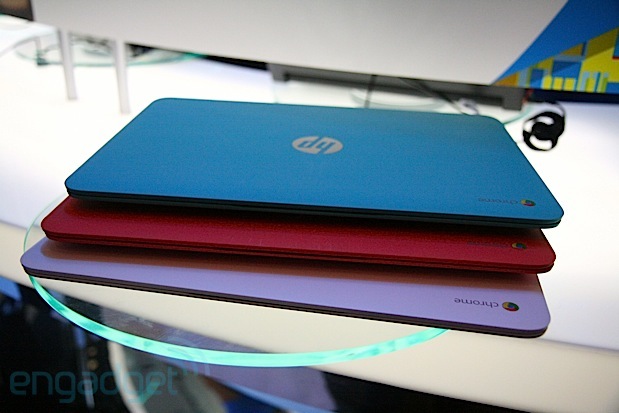
http://www.engadget.com/2013/09/11/hp-chromebook-14-with-haswell-hands-on-video/
By Nicole Lee posted Sep 11th, 2013 at 9:13 PM
Chromebook
- 14-inch display with 1,366 x 768 resolution
- 0.81-inch thin
- weighs in at a whopping 4.08 pounds
- battery that promises up to 9.5 hours
- include a HDMI port, 16GB of storage, USB 2.0 and USB 3.0 ports, an HD webcam, an SD card slot
If you decide to buy one, it comes with 100GB of Google Drive for free for two years. The HP Chromebook 14 is priced at around $299.99
2013년 9월 10일 화요일
Tessel

Tessel an internet-connected microcontroller programmable in JavaScript that enable developers to extend the reach of the web to physical things. Since Tessel is compatible with Node.js and leverages the Node Package Manager, adding additional capabilities is as easy as plugging in a Tessel module and npm installing its firmware. Get Tessel and start making smart, internet connected devices!
www.dragoninnovation.com/projects/22-tessel
Arduino Yún

Arduino Yún
- price of 69$/52€ (vat not included) and distributors worldwide
- ATMega32u4 microcontroller and on the Atheros AR9331 running Linino
- a customized version of OpenWRT
- Arduino IDE Version 1.5.4 (available now for download)
- Temboo
Infographic iPhone5c vs Moto X

Infographic by Troy Dunham for Engadget
http://www.engadget.com/2013/09/10/apples-iphone-5c-isnt-low-cost/
2013년 9월 9일 월요일
Qualcomm Toq

Qualcomm Toq
- 3-4 days with average use,
- 200Mhz ARM Cortex M3 processor
- a 1.55-inch mirasol color display with a resolution of 288×192
- an adjustable wrist band with integrated 220mAh battery
- a backlight for dark area viewing
- Bluetooth connectivity and a customized OS.
http://www.androidauthority.com/qualcomm-toq-official-267108/
by Andrew Grush on September 9, 2013 2:32 pm
2013년 8월 27일 화요일
2013년 8월 26일 월요일
WebLED for GR-KURUMI

WebLED for GR-KURUMI
- Web Server & LED Blink
A simple web server that shows and control the value of the LED Digital…
View Post
WebLED for GR-KURUMI
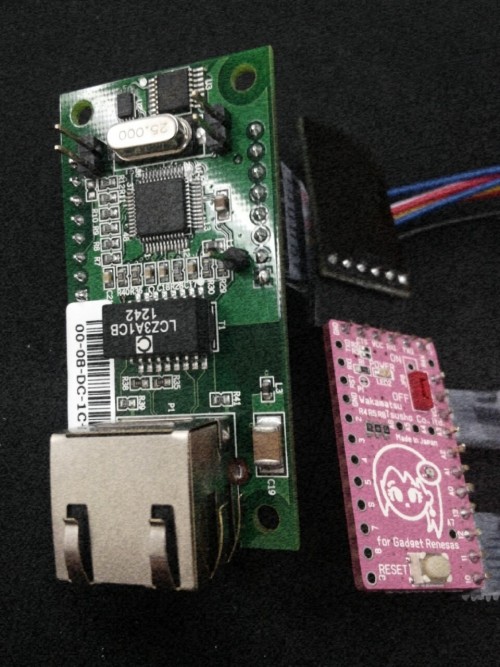
- Web Server & LED Blink
A simple web server that shows and control the value of the LED Digital using an Arduino Wiznet Ethernet shield. This sketch for GR-KURUMI is merged Web-server and LED Blink. You can do controlling and monitoring the RGB LED on GR KURUMI Board via Internet or Local Network.
After opening a web-browser and navigating to the Ethernet shield’s IP address, the GR-KURUMI will respond with just enough HTML for a browser to display the data. A RGB LED on GR-KURUMI is also controlled by the request of web-browser.
- Circuit
- Ethernet shield attached to pins 10, 11, 12, 13
- Pin 22,23,24 has an LED connected on most Arduino boards.
- Pin22: LED_RED
- Pin23: LED_GREEN
- Pin24: LED_BULE
- SW
- Download WIZnet Library - [Wiz_Ethernet_Library]
- Download Ethernet Shield example for GR-KURUMI - [Ethernet Shield examples]
gr_WebLED.cpp - Web Server & LED Blink
- Code
Configuration of IP address
IPAddress ip(192,168,1,177);Initalize the Port (port80 is default for HTTP)
EthernetServer server(80);Parsing of HTTP GET Message
When web-page address is http://192.168.1.177/G0 to on the Green LEN,
the received HTTP GET Message is as below,
GET /G0 HTTP/1.1
Accept: text/html, application/xhtml+xml,....
So, 5th~7th data are parsed to control RGB LEDs.
//5th~7th data of HTTP GET Message is parsed as parse_arr
parse_arr[0] = '/'
parse_arr[1] = 'G'
parse_arr[2] = '0'
Contorl RGB LEDs as data pased from HTTP GET Message
if(parse_arr[0] == '/'){
switch(parse_arr[1]){
case('R') :
// http://192.168.1.177:R0 => Red LED OFF
if(parse_arr[2] == '0'){
digitalWrite(led_red, HIGH);
// http://192.168.1.177:R1 => Red LED ON
}else if(parse_arr[2] == '1'){
digitalWrite(led_red, LOW);
}
break;
...Send a standard http response
Check current LED status as digitalRead() and Send http respoonse inclued the LED status.
int sensorReading = digitalRead(led_red);
client.print("digitalRead(LED_RED)");//client.print(led_red);
client.print(" is ");
client.print(sensorReading);
client.println("
");
...Address Lists
http://192.168.1.177/G0 => Green OFF
http://192.168.1.177/G1 => Green ON
http://192.168.1.177/R0 => RED OFF
http://192.168.1.177/R1 => RED ON
http://192.168.1.177/B0 => BLUE OFF
http://192.168.1.177/B1 => BLUE ON
http://192.168.1.177/B3 => BLINK START
http://192.168.1.177/B3 => BLINK STOP
2013년 7월 31일 수요일
WIZ820io_GR-KURUMI
WIZ820io
WIZ820io provides easy and simple Ethernet connectivity to small platforms like GR-KURUMI (Compatible with Arduino Pro Mini).
WIZnet W5200 ethernet chip is used in WIZ820io.
To use WIZ820io with GR-KURUMI, users need to replace 4 files in the Ethernet library for GR-KURUMI.

GR-SAKURA - Forum, GR-KURUMI
Hardware
 PWDN, nINT signals are not used.
PWDN, nINT signals are not used.Software
GitHub_Link:WIZ820io_GR_KURUMI
Install W5200 library
Download modified w5100.cpp & w5100.h and files (attached) and overwrite onto the”RLduino78/libraries/Ethernet/utility” folder in your project in e2studio.
- Uncomment a below line in the modified w5100.h
[gist]https://gist.github.com/embeddist/8206f3c6c5e8632fa084[/gist]
- Change MAX_SOCK_NUM as 8 on Ethernet.h in RLduino78/libraries.
[gist]https://gist.github.com/embeddist/8bbb31c2526d0abe4002[/gist]
SPI Configuration
- Set SPI Mode as Mode0 and change the SPI.h in ” RLduino78/libraries/SPI” as below,
[gist]https://gist.github.com/embeddist/02c05adee7c46f036c65[/gist]
- Set SPI Clock Divider (@16MHz)and change the in SPI.c in “RLduino78/libraries/SPI ” as below,
[gist]https://gist.github.com/embeddist/cba29a85e3adcee7263d[/gist]
Using the W5200 library and evaluate existing Ethernet example.
All other steps are the same as the steps from the Arduino Ethernet Shield. You can find examples in the Arduino IDE, go to Files->Examples->Ethernet, open any example, then copy it to your sketch file (gr_sketch.cpp) and change configuration values properly.
After that, you can check if it is work well. For example, if you choose ‘WebServer’, you should change IP Address first and compile and download it. Then you can access web server page through your web browser of your PC or something.
Revision History
Initial Release : 28 July 2013